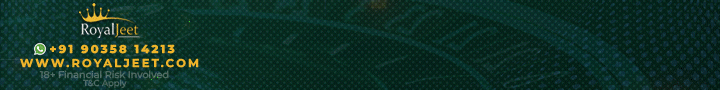Cookie Policy
A cookie is a tiny text file stored on your computer when you visit certain webpages. On the Cricwaves website we use cookies to enhance and facilitate your experience when you visit our websites.
Cookies can't harm your computer. We don't store personally identifiable information, such as credit card details in cookies we create, however, we do use encrypted information gathered from them to help improve your experience of the sites. For example, they help us to identify and resolve errors, or to determine relevant related products to show you when you're browsing - this includes remembering your contact and membership details.
We do have relationships with carefully-selected and monitored suppliers who may also set cookies during your visit to be used for remarketing purposes (eg ticket sales and membership offers) - in other words to show you different products and services based on what you appear to be interested in. If you'd like to opt out, please see details below.
How does Cricwaves.com use cookies?
Our website uses both persistent and session cookies:
Session cookies are used in order to allow customers to carry information across pages of the website, without having to re-enter such information. These cookies delete themselves automatically when you leave a website and go to another, or when you shut down your browser.
Persistent cookies are used to allow the website to recognise users when they return to the site and to remember certain information about their preferences. These cookies are cookies which stay on your computer until they expire or, until you "manually" delete them.
The main purposes for which cookies are used are:-
1. For technical purposes essential to effective operation of website, particularly in relation to on-line transactions.
2. To drive Cricwaves marketing, particularly online advertisements and targeted updates.
3. To enable Cricwaves to collect information about the browsing habits and activities of visitors and members, including to monitor the success of campaigns, promotions etc.
4. It allows visitors and members to talk with us while browsing the websites or to offer existing customers or members an invitation to talk with one of our customer service representatives.
How do I disable cookies?
If you want to disable cookies you need to change your website browser settings to reject cookies. How to do this will depend on the browser you use and we provide further detail below on how to disable cookies for the most popular browsers:-
For Microsoft Internet Explorer:
1.Choose the menu "tools" then "Internet Options"
2 Click on the "privacy" tab
3 Select the setting the appropriate setting
For Mozilla Firefox:
1.Choose the menu "tools" then "Options"
2 Click on the icon "privacy"
3 Find the menu "cookie" and select the relevant options
For Opera 6.0 and further:
1.Choose the menu Files"> "Preferences"
2 Privacy
Safari
1.Click on the Cog icon at the top of your browser window and select the 'Preferences' option
2.Click on 'Security', check the option that says 'Block third-party and advertising cookies'
3.Click 'Save'
What happens if I disable cookies?
This depends on which cookies you disable, but in general the sites may not operate properly if cookies are switched off.
For example, if you only disable 3rd party cookies you will not be prevented from making purchases on this site. If you disable all cookies you will be unable to complete a purchase on this site.
Changes to this cookie policy
We aim to meet high standards and our policies and procedures are, therefore, constantly under review. From time to time we may change our security and privacy policies. Accordingly we recommend that you check this page periodically in order to review our current policies.